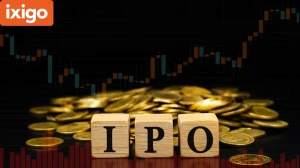Best Business Email Signatures Examples
Best Business Email Signatures Examples offers a variety of email signature samples that strike the right balance between professionalism and attention-grabbing elements, catering to different preferences and professional needs.
by Kowsalya
Updated Oct 18, 2023
On This Page
Best Business Email Signatures Examples
Crafting a memorable email signature that leaves a lasting impression is a subtle art. It becomes especially important when changing jobs, receiving a promotion, or simply seeking to elevate the quality of your email sign-off. An effective email signature strikes the delicate balance between being attention-getting and professional, avoiding the extremes of flashy or overly bland.
Here are some of the Best Business Email Signature examples:
Keeping It Simple Email Signature
This signature is clean and straightforward, containing only essential information.
- Example:
- Your Name
- Title (optional), Company (linked to the website)
- Phone number
Straightforward Example
Similar to the first example, it keeps it concise while including vital details.
- Example:
- Name
- Position | Company Name
- Phone
- Website
Simple Yet Branded Email Signature
This signature adds a touch of branding by incorporating the company's logo and information.
- Example:
- Name | Position
- Contact Information
- Company Logo
Social Media Profiles That Show Off Your Professional Brand
Ideal for those who want to promote their presence on various social media platforms.
- Example:
- Company Logo | Name
- Position, Company
- Business Phone Number
Stellar Content That Showcases Your Expertise
This signature highlights your expertise by featuring links to your content or product.
- Example:
- Name
- Expertise
- Content
Email Signature Loaded With Contact Information & Socials
Suitable for individuals with multiple forms of contact and a strong social media presence.
- Example:
- Name
- Expertise
- Phone
- Mobile
- Website
- Address
Highlighting a Clear CTA (Call-To-Action)
Encourages recipients to take specific actions, such as visiting a blog or scheduling a demo.
- Example:
- Name
- Position
- Company | Address
- Call-To-Action
Getting Personable With An Image
Incorporates a personal image to make the signature more memorable.
- Example:
- Image | Name
- Position, Company Name
- Phone Number | Website | CTA
- Social Networks
Contact Information + Company Address
Includes both personal contact information and the company's address.
- Example:
- Name
- Position | Company
- Phone
- Website
- Company Address
Email Signature Tip: "Sent from my iPhone"
An exploration of using personalized mobile signatures, including the classic "Sent from my iPhone."
- Example: Various creative mobile email signatures.
These examples showcase different styles and approaches to email signatures, catering to various professional needs and preferences. The key is to strike a balance between providing necessary information and maintaining a professional appearance.
What is an Email Signature?
An email signature is a vital component of professional email communication. It is a block of information, typically positioned at the end of an email, that serves as a visual representation of the sender and their brand.
An effective email signature includes essential contact details and company branding, which can encompass images, hyperlinks, and call-to-actions (CTAs) that promote products or services relevant to the recipient. In essence, it offers a concise and professional summary of the sender, their company, and how to reach them.
An email signature's importance extends beyond mere identification. It plays a crucial role in email marketing success, as it can significantly impact the recipient's perception of the email.
A well-crafted signature provides key contact information, reinforces brand awareness through design elements, sets emails apart in crowded inboxes, drives traffic to social channels, and imparts an air of professionalism. It also ensures consistency when used uniformly across a company's team. In essence, a thoughtfully designed and informative email signature can make a lasting impression and is a valuable asset in effective email communication.
MarketsHost: Your launchpad to financial brilliance. Explore, ignite, and soar to new heights.
What Are the Tips for Creating a Professional Email Signature?
Creating a professional email signature is crucial for making a strong impression and enhancing your overall professional image. Here are some tips for crafting an effective email signature:
- Keep It Simple: A professional email signature should be easy to read and concise. Include the essential information like your full name, job title, company name with a hyperlinked website, and contact number.
- Avoid Excess Detail: Don't overload your signature with irrelevant information. Include only what's necessary to convey your identity and contact details. Avoid including your email address since you're already emailing from it.
- Balance Content and Design: Prioritize the most important information in your signature. Use dividers or white spaces to separate different elements and maintain a balance between content and design.
- Add a Photo: Consider adding a professional headshot of yourself to build trust and personality. Using a photo of yourself instead of a company logo can create a personal connection.
- Make It Social: Include links to your corporate social media profiles to enhance your credibility and drive traffic. Use social media icons to save space and ensure the links are trackable.
- Include a Call-to-Action (CTA): Incorporate a CTA in your signature to encourage recipients to take action, such as visiting your blog, downloading an eBook, or scheduling a demo. Regularly update your CTA.
- Highlight Achievements: If your company has received awards or reached significant milestones, showcase them in your signature to generate more interest and credibility.
- Design for Mobile: Ensure your signature is mobile-friendly, as a significant portion of email interactions occurs on smartphones and tablets. Use large text and buttons for easy navigation.
- Optimize for All Email Clients: Make sure your signature is compatible with all email clients. Avoid complex HTML formatting and embedded content that might not display properly in some clients.
- Use a Signature Generator: Consider using an email signature generator to create a professional signature quickly and easily. These tools provide templates, colors, CTAs, and social media integration.
Best Business Email Signatures Examples - FAQs
1. What is the purpose of an email signature in a professional setting?
An email signature in a professional setting serves multiple purposes. It provides essential contact information, promotes brand identity, and can include calls-to-action (CTAs).
2. Why is it essential to keep an email signature simple?
A simple email signature is easy to read and doesn't overwhelm recipients with excessive information.
3. How can branding elements be effectively incorporated into an email signature?
Branding elements, such as the company logo or motto, can be incorporated into an email signature to enhance brand identity.
4. What are the advantages of including social media links in an email signature?
Including social media links in an email signature adds credibility, provides additional channels for engagement, and encourages recipients to connect with you on social platforms.
5. What is the purpose of a call-to-action (CTA) in an email signature?
A CTA in an email signature encourages recipients to take specific actions, such as visiting a website, reading a blog, or scheduling a demo.