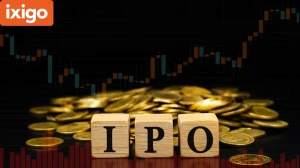Best Ecommerce Platform for Small Business
For small businesses, Shopify and Wix are often top choices due to their user-friendly interfaces, robust features, and scalability, catering to different business needs.
Published Nov 14, 2023 | Updated Nov 14, 2023 | 📖 12 min read
Best Ecommerce Platform for Small Business
For small businesses looking to set up an online store, there are several great options available. Wix stands out for its user-friendly editing experience, making it easy to create and manage your online store. Shopify excels in AI functionality, offering tools that can help boost your e-commerce efforts. If you're on a tight budget, Shift4Shop is a top choice as it is a free e-commerce platform, providing essential features without breaking the bank.
For those focused on increasing sales, BigCommerce is a strong contender, offering features aimed at boosting your business's bottom line. Weebly provides excellent value in website building, combining affordability with essential features. Squarespace is an ideal choice for beginners, offering a straightforward approach to building and managing an online store.
Finally, if you want a seamless e-commerce experience with zero transaction fees, Ecwid is a reliable option. Each of these platforms caters to different needs, so it's important to consider your specific requirements and budget when choosing the best fit for your small business.
Shopify
Shopify is awesome for people who want to sell things online. It has a lot of cool features, especially when it comes to using artificial intelligence (AI) to make selling stuff easier. One cool thing is the dropshipping feature, which means you can sell things without having to keep them in stock - super handy if you're just starting out. Shopify also helps you sell your products in lots of different places, not just on your website. And, if you're into selling things at events or in person, it has a feature for that too.
Now, the price starts at $29 per month, but it's billed once a year. This plan is usually enough for most sellers and comes with some extra goodies like discounts on shipping and ways to get back customers who didn't finish buying stuff. There are more expensive plans if you need fancier stuff, but they also give you lower fees and more perks. Just so you know, there's no free plan with Shopify, but they do give you a 14-day free trial to try things out.
Pros of Shopify
- You get a free trial for 14 days to see if you like it.
- Shopify has the most options for dropshipping, which is great if you don't want to keep a bunch of products in your garage.
- It helps you sell in many different ways, not just on your website.
- You can use it at events or in person to sell things with a feature called POS.
- Customers can pay in different ways, making it easy for them.
Cons of Shopify
- No free plan, so you have to start paying after the trial.
- You need to buy your own web address (or bring one you already have).
- There aren't a ton of free design options for how your online store looks.
Squarespace
Squarespace is a great pick if you're new to selling stuff online. It's easy to use, even if you don't know much about making websites. The starting price is $23 per month, but you have to pay for a whole year upfront. With that, you get some cool things like a free web address (called a domain) and a security certificate (SSL). Squarespace has really nice designs for your online store, and many of them are free, which is awesome.
Now, if you're selling physical products at a store or events, there's a plan for $27 per month that lets you use a point-of-sale system. This can be handy if you're selling in person. For those who want more advanced features, like selling subscriptions or sending automatic emails when someone leaves without buying, there's a plan for $49 per month.
But here's a heads up - unless you go for one of the Commerce plans, they take a 3% cut of your sales, in addition to the regular credit card fees. So, if you're just starting out or your main thing is sharing information and you sell some things on the side, Squarespace could be just right for you.
Pros of Squarespace
- Affordable plans starting at $23 per month.
- You don't need to be a web design expert - it's easy for beginners.
- They give you a free web address and a security certificate.
- No extra fees for each sale (transaction fees).
- You can have as many visitors and store as many things as you want.
- They have really nice templates for your online store, and many are free.
- The Basic Commerce plan lets you sell in person using a point-of-sale system.
Cons of Squarespace
- There's no free plan to start with.
- You can't sell on multiple platforms at the same time.
- You don't automatically get a tool to recover sales if someone leaves without buying.
MarketsHost, your ultimate resource hub, ushers you into the intricate world of Business. Here, you'll find a treasure trove of information, from startup tips to corporate strategies, all designed to fuel your entrepreneurial ambitions.
Shift4Shop
Shift4Shop is a fantastic choice if you're looking to start selling things online without spending a bunch of money. The best part? If you're in the U.S. and use their credit card processor, you can use Shift4Shop for free. Yup, totally free. Of course, you'll still have to pay the standard credit card processing fees, which is around 2.9% plus 30 cents for each order – that's pretty normal in the online selling world.
Now, the free plan isn't just some basic thing. It comes with a bunch of cool features. You can sell as many different products as you want, whether they're physical things or digital downloads. They also throw in fraud protection, which is like having a guard for your online shop. But, if you prefer using PayPal for payments, you'll need to go for a paid plan, starting at $29 per month. The more you pay, the more cool stuff you get, like more people on your team and fancier features.
Pros of Shift4Shop
- You can start for free, especially if you're in the U.S.
- Sell as much as you want – no limits on products or users.
- It's really easy to use, which is great if you're just getting the hang of this online selling thing.
- They give you over 100 free designs to make your store look cool.
- No sneaky revenue limits, so you can grow as much as you want.
- They include protection against sneaky fraudsters.
Cons of Shift4Shop
- If you want to use PayPal, you'll need to go for a paid plan, starting at $29 per month.
Ecwid
Ecwid is a solid choice if you're looking to sell things online without getting hit with extra fees. What's cool is that it's free to start, and there are no sneaky transaction fees (except for the regular credit card processing fees, which everyone has to deal with).
The name might sound a bit weird, but it stands for "e-commerce widget." Basically, it's made for folks who already have a website, like a WordPress blog. You add Ecwid's code, and voila, your site now has a full online store without needing a whole new website.
If you're ready to spend a bit, the Venture plan is $14.08 per month (if billed yearly). This plan lets you sell on different platforms and even in person with a point-of-sale system. If you're serious about it, the Business plan for $29.08 per month gives you more options, like different versions of products and sending emails to people who left without buying. And if you're going big, the Unlimited plan at $82.50 per month (billed annually) even lets you have your very own shopping app.
Pros of Ecwid
- Affordable plans starting at $14.08 per month (billed yearly).
- No extra fees for each sale (transaction fees).
- You can manage your inventory on all plans except the Free one.
- You can sell in lots of different places with the paid plans.
- The Unlimited plan even gives you a point-of-sale system.
- The free plan is good to start, but it's limited to just five products.
- The free plan doesn't let you customize orders or designs a lot.
Cons of Ecwid
- The designs for your store might be a bit basic.
Wix
Wix is a top choice for creating online stores because it has a super easy drag-and-drop editor. This means you can design your website exactly the way you want without needing to learn complicated technical stuff. They have different plans starting at $27 per month, and what's cool is that these plans include useful features like being able to sell lots of products, get back customers who left items in their cart, and set up recurring payments.
But, there's a small catch. If your online store has a bunch of pictures and a blog with lots of content, Wix might get a bit pricey. You get 50GB of storage, but if you want more, you have to go for the Business Elite plan, which costs $159 per month. So, Wix is awesome if you want a simple and all-in-one solution for your online store, but it might not be the cheapest if you have a huge inventory and lots of content.
Pros of Wix
- Wix is perfect if you're just starting out. The website editor is user-friendly, making it simple for anyone to create their online store without being a tech wizard.
- Wix bundles everything together - hosting, a domain name, and an SSL certificate - in one price. This means you don't have to worry about different bills for different things.
- You can choose from a bunch of templates for your online store, and the best part is they're all free. So, you can make your store look professional without spending extra money.
- Wix lets you sell as many products as you want. So, whether you have a small or big inventory, Wix has got you covered.
- If you're selling subscription-based stuff, Wix allows you to set up recurring payments. This is handy if your customers are subscribing to a service or product that they pay for regularly.
Cons of Wix
- The basic e-commerce plan comes with 50 GB of storage. If your store has lots of pictures or a blog with loads of content, you might run out of space. To get more storage, you'll need to go for a pricier plan.
- If you're into dropshipping (selling products without keeping them in stock), Wix has some limitations on the platforms it works smoothly with. So, it might not be the best choice if dropshipping is a big part of your business plan.
BigCommerce
BigCommerce is a solid choice if you're serious about selling things online. Their plans start at $29 per month (when you pay for a whole year at once), and they come with a bunch of features to help you sell more. You get unlimited space to store your products, unlimited bandwidth for people visiting your site, and you can sell as many different products as you want. They make it easy for customers to pay, with options like Apple Pay, Google Pay, and Amazon Pay.
Building your online store with BigCommerce is pretty straightforward. It's not too hard to learn, especially if you've used platforms like Squarespace or Shopify before. But here's the thing - unlike some other platforms, BigCommerce doesn't throw in a free domain name with their plans, and not all the fancy designs are free.
Also, they put a limit on how much money you can make each year with their basic plan - it's capped at $50,000 in sales. If you're making more than that, you might have to go for a pricier plan. But the good news is, they have some built-in tools to help you sell more, which can be really useful.
Pros of BigCommerce
- Plans come with a bunch of features to help you sell.
- You get a free trial for 15 days to see if you like it.
- They have lots of tools built-in to help you sell more.
- It's not too hard to build your pages.
- No extra fees for each sale (transaction fees).
- You can accept payments with cool options like Apple Pay and Google Pay.
Cons of BigCommerce
- The cheapest plan starts at $29 per month, so it might not be the cheapest if you're on a tight budget.
- The fancy designs for your store can get pretty pricey (some are over $200).
- Plans don't include a free domain name.
- There's a limit on how much money you can make each year with the basic plan.
Weebly
Weebly is a smart choice if you're looking to build a website without spending a ton of money. It's known for being easy to use, making it perfect for folks who aren't tech experts. Weebly gives you a free plan where you can add as many products as you want, which is awesome if you're just getting started and don't want to invest a bunch of money upfront. However, with the free plan, you can't use your own web address, so it might not be the best for serious business.
Now, if you're willing to spend a bit, Weebly's Professional plan is only $12 per month (when you pay for a whole year), and it comes with a bunch of cool stuff. They throw in a free domain name (which is like your web address) and an SSL certificate for security. This plan also includes things like keeping track of your inventory, printing shipping labels, and even figuring out taxes automatically. It's a good deal for what you get, especially if you're on a budget.
Pros of Weebly
- You can start for free, and it's easy to use.
- If you're ready to spend a bit, plans start at $10 per month (billed yearly).
- You get unlimited space to store your stuff and unlimited visitors to your site.
- You can add as many items as you want to your online store.
- They give you a free domain name (web address) and an SSL certificate for security.
- You can sell both physical and digital goods.
- Customers can pay you regularly if you set up recurring payments.
- They have tools to help you figure out taxes and shipping costs automatically
Cons of Weebly
- The free plan doesn't let you use your own web address.
- Some of the designs for your site might look a bit cheap.
Best Ecommerce Platform for Small Business - FAQs
1. What is the best e-commerce platform for small businesses?
It depends on your needs, but popular choices include Shopify, Wix, and BigCommerce.
2. Is there a free e-commerce platform for small businesses?
Yes, Shift4Shop offers a free plan for U.S.-based users, making it budget-friendly for small businesses.
3. Which e-commerce platform is best for beginners?
Squarespace is considered ideal for beginners due to its user-friendly drag-and-drop interface and attractive templates.
4. Are there e-commerce platforms with no transaction fees?
Yes, Ecwid stands out for having zero transaction fees (excluding standard credit card processing fees) on its plans.
5. What is the most affordable e-commerce platform for small businesses?
Weebly is known for its affordability, with plans starting at $10 per month (billed annually), making it a budget-friendly option for small businesses.