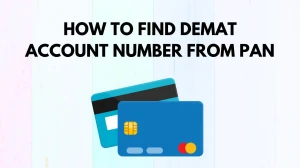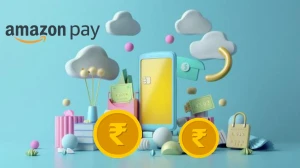Best Invoice App for Small Business for January 2024
The best invoice apps for small businesses, including Square Invoices, FreshBooks, Zoho Invoice, Xero, and Intuit QuickBooks Online, offer a range of features such as customizable invoices and diverse payment options, catering to various business needs and preferences.
by Kowsalya
Updated Jan 06, 2024
On This Page
Best Invoice App for Small Business for January 2024
The best invoice app for small businesses streamlines billing processes, offering features like customizable invoices, diverse payment options, and user-friendly interfaces. Here is the list of Best Invoice Apps for Small Businesses:
|
Invoice App |
Monthly Cost |
Payment Types |
|
Square Invoices |
$0 to $20 |
Online, ACH, in person |
|
FreshBooks |
$17 to $55 |
Online, ACH, PayPal |
|
Zoho Invoice |
Free |
Online, ACH, Square |
|
Xero |
$13 to $70 |
Online, ACH |
|
Intuit QuickBooks Online |
$30 to $200 per month |
Online, ACH, in person |
Square Invoice
Square Invoices stands out as the best overall invoicing app with a user-friendly interface, customizable invoices, and support for various payment methods, making it ideal for small businesses.
FreshBooks
Recognized as the most user-friendly invoicing software, FreshBooks offers unlimited and customizable invoices, coupled with online, ACH, and PayPal payment options, making it a preferred choice for businesses seeking ease of use.
Zoho Invoice
Zoho Invoice is hailed as the best value invoicing app, providing customizable invoices for free. It supports online, ACH, and Square payments, catering to businesses looking for cost-effective invoicing solutions.
Xero
Positioned as the best for growing businesses, Xero offers customizable invoices and supports online and ACH payments. Its diverse features make it suitable for businesses experiencing growth and expansion.
Intuit QuickBooks Online
Tailored for brick-and-mortar businesses, Intuit QuickBooks Online offers customizable and unlimited invoices, accommodating online, ACH, and in-person payments. It's an optimal choice for businesses with physical storefronts.
What Information Should Be Included in a Professional Invoice?
A professional invoice serves as a crucial document for businesses to request payment for services rendered. To ensure clarity and prompt payment, it should contain the following essential elements:
- Invoice Number: A unique identifier is assigned to each invoice. This helps in tracking and referencing transactions.
- Date: The date the services were provided and the date the invoice was issued. This helps establish a timeline for the services rendered and the billing cycle.
- Business Information: Your business name, address, and contact information, including phone number and email. This ensures that your client can easily reach you with any questions or concerns.
- Client Information: Include the client's name, address, and contact details. This information is crucial for both parties and facilitates accurate record-keeping.
- Description of Services: Clearly outline the services provided. Include details such as the type of service, quantity, and rate. This section helps in avoiding misunderstandings and disputes over charges.
- Total Amount: Sum up the total amount for the services provided. If applicable, include taxes separately or as part of the total.
- Payment Instructions: Clearly state how the payment should be made. Provide details on accepted payment methods (credit card, bank transfer, check, etc.).
- Payment Due Date: Specify the deadline by which the payment must be received. This helps in managing cash flow and sets clear expectations for the client.
- Payment Terms: Outline the terms and conditions related to payment, including any late fees or discounts for early payment. This ensures both parties are aware of expectations.
- Payment Options and Instructions: Provide instructions on how to make the payment, including any relevant account details or addresses. If using online invoicing platforms, mention the specific steps to complete the payment.
What Does an Invoice App Do?
An invoice app is a specialized software designed to streamline the billing process for businesses. It facilitates various accounts receivable functions, including creating invoice templates, sending invoices to clients, accepting payments, and storing previous invoices and payment details. The app often incorporates automation features, such as sending reminder emails for unpaid invoices, reducing the manual effort required in tracking payments.
The primary benefits of using an invoice app include time and cost savings, as automation reduces the need for manual tasks, helps maintain organized records, and allows for mobile accessibility, enabling efficient billing management even on the go. Overall, an invoice app simplifies billing processes, providing businesses with a more streamlined and effective invoicing system.
Best Invoice App for Small Business for January 2024 -FAQs
1. Which is the best overall invoice app for small businesses?
The best overall invoice app for small businesses is Square Invoices.
2. What is the most user-friendly invoicing software?
FreshBooks is recognized as the most user-friendly invoicing software. It provides unlimited and customizable invoices, along with online, ACH, and PayPal payment options, catering to businesses seeking ease of use.
3. Which invoicing app is considered the best value for small businesses?
Zoho Invoice is hailed as the best value invoicing app, providing customizable invoices for free.
4. What is the best invoicing app for growing businesses?
Xero is positioned as the best invoicing app for growing businesses.
5. Which invoicing app is tailored for brick-and-mortar businesses with physical storefronts?
Intuit QuickBooks Online is tailored for brick-and-mortar businesses.