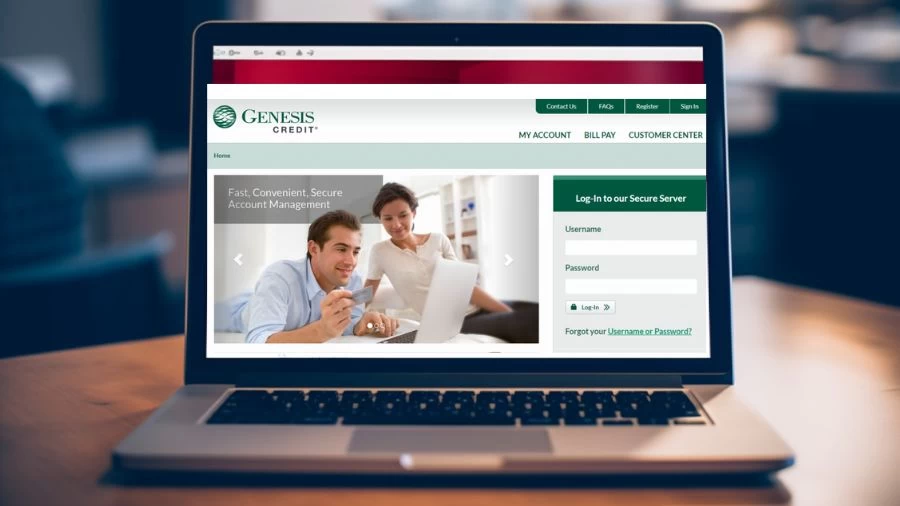- Home »
- Credit Card »
- Genesis Credit Card Login, Pre-Approval, and Customer Service
Genesis Credit Card Login, Pre-Approval, and Customer Service
Genesis Financial Solutions provides a range of credit cards, such as the Destiny, Indigo, and Milestone credit cards, designed for people with less-than-ideal credit scores, which don't require an upfront deposit.
Updated Sep 13, 2023
On This Page
Genesis Credit Card
Genesis Financial Solutions offers several credit cards, including the Destiny credit card, the Indigo credit card, and the Milestone credit card, all aimed at consumers with bad to fair credit scores. These cards are unsecured, meaning they don't require an upfront deposit, making them relatively easier to obtain. However, they come with high fees, ranging from annual fees to monthly fees and over-limit fees.
While they do report to major credit bureaus, helping improve your credit score with responsible use, the lack of perks and the potential for hefty fees make them less attractive options. There are alternative credit cards available for individuals with bad credit that offer better terms and even rewards, so it's worth exploring other options before committing to one of Genesis Financial's cards.
How to Login Genesis Credit Card?
If you have a Genesis Credit card and want to log in to your account, you can do it easily. Here's how:
- Visit the Genesis Credit website.
- You'll notice that they are changing their name to Concora™ Credit, but your account remains the same.
- On the page, you'll see two boxes: one for your username and one for your password.
- Enter your username and password in the boxes.
- If you've forgotten your username or password, there are links below the boxes to help you recover them.
- Once you've entered your login information, click on the "Log into our Secure Server" button.
- You'll then have access to your account, where you can view your balance, transactions, statements, and make payments.
These steps will allow you to access your Genesis Credit Card account and manage your finances online
Genesis Credit Card Customer Service
If you need assistance with your Genesis Credit Card or have technical support inquiries, you can contact their customer service and technical support teams. For customer service, you can reach them at 1-800-229-0364, and for technical support, dial 1-800-705-5144.
Plus, you can correspond with them by mail at the following address: Genesis FS Card Services, PO Box 4477, Beaverton, OR 97076-4477. Genesis Credit is committed to providing ongoing support and assistance, ensuring that your needs are addressed promptly and effectively from the moment of sale and beyond.
How to Apply a Genesis Credit Card?
Here is a step-by-step guide on how to apply for a Genesis credit card.
Eligibility Check
Before initiating the application process, please ensure that you meet the following eligibility criteria:
- You must be at least 18 years old.
- You should be a legal resident of the United States.
- Your credit score should ideally be 700 or above; however, a minimum of 650 is required.
- Choose Your Genesis Credit Card
Genesis offers a variety of Mastercard credit cards, each with distinct features, benefits, and rewards. Take a moment to peruse the available options and select the one that aligns best with your needs and preferences.
Complete the Application
- Once you've identified your preferred Genesis credit card, you'll be led through the application process. It may be necessary to furnish additional financial information, employment details, and income information.
- Please be sure to thoroughly read and comprehend the terms and conditions associated with the credit card you're applying for. Pay close attention to interest rates, fees, and any introductory offers.
Consent and Agreement
Carefully review the terms and conditions of the Genesis credit card. If you concur with these terms, you may be prompted to provide your electronic signature as a form of consent.
Submit Your Application
Upon filling out all the requisite fields and accepting the terms, submit your credit card application. You may receive an immediate decision, or the issuer may contact you for further verification or information.
Await Approval
Genesis will assess your application, taking into consideration your credit history and financial information. The approval process may necessitate some time, and you will receive notification of the decision.
Receive Your Genesis Credit Card
If your application is approved, your Genesis credit card will be dispatched to you via mail. To activate the card, please register it on the official Genesis Credit website.
Create an Account
- On the Genesis Credit Account website, search for the option to create an account or register using your sixteen-digit credit card number. Typically, this can be located near the login area.
- Click on the "Register" or "Create Account" button to initiate the registration process.
Provide Necessary Information
You will be prompted to supply personal information to establish your account. This information may include:
- Full name
- Date of birth
- Social security number
- Contact information (address, phone number, email)
Now that your Genesis credit card activated, you can start using it for your financial transactions. Simply swipe, insert, or tap your card at eligible merchants or make online purchases as needed, and remember to manage your spending responsibly to maintain a healthy credit profile.
Genesis Credit Card Pre Approval
To check for pre-approval for a Genesis Credit Card, follow these steps:
- Visit the Genesis Credit Card website.
- Look for the "Pre-Qualify Today!" or a similar button or link.
- Click on the button to start the pre-qualification process.
- You'll be asked to provide some basic information, including your:
- Name
- Address
- Phone Number
- Date of Birth (in MM/DD/YYYY format)
- Social Security Number
- After providing these details, the system will perform a quick pre-qualification check. This process does not impact your credit score.
- If you pre-qualify, you'll receive an offer that may include the Annual Fee associated with the card. You'll have the opportunity to review all the Terms & Conditions before applying.
- If you're not matched with a Destiny Mastercard, you may still be pre-qualified for a credit card issued by another bank, such as the Indigo Platinum Mastercard or Milestone Gold Mastercard.
Pre-qualification does not guarantee approval, but it can give you an idea of which credit card options may be available to you based on your credit profile.
Genesis Credit Card Annual Fee
The Genesis Credit Card annual fees vary depending on the specific card you apply for:
- Destiny credit card: The annual fee for the Destiny credit card can range from $59 to $175, with the possibility of being waived for the first 12 months. After the first year, there may be a monthly fee of up to $12.50. The credit limit for this card typically ranges from $300 to $700.
- Indigo credit card: The annual fee for the Indigo credit card can range from $0 to $125. Like the Destiny card, it may also be waived for the first 12 months. After the initial period, there could be a monthly fee of up to $5. The credit limit for this card can go from $300 to $2,000.
- Milestone credit card: The annual fee for the Milestone credit card varies from $35 to $175, with a potential waiver for the first 12 months. Afterward, there may be a monthly fee of up to $12.50. The credit limit for this card typically ranges from $300 to $1,000.
What are the Pros and Cons of Genesis Credit Card?
Pros of Genesis Credit Cards:
- Genesis credit cards are designed for individuals with bad credit, making them accessible to those who might have difficulty getting approved for other cards.
- Unlike some other cards for bad credit, Genesis credit cards do not require a security deposit, which can be a financial barrier for some consumers.
Cons of Genesis Credit Cards:
- Genesis credit cards often come with high annual fees, which can eat into your available credit and increase your overall costs.
- These cards tend to have high regular annual percentage rates (APR), which means you'll pay more in interest if you carry a balance.
- If you use your Genesis credit card for purchases made in foreign currencies or while abroad, you may incur foreign transaction fees, making international transactions more expensive.
How to Pay Genesis Credit Card?
You can pay your Genesis credit card in several ways:
- Online: Log in to your online account and go to the "Bill Pay" section. Provide your bank account information, payment amount, and date.
- By phone: Call the number on the back of your card, enter your full credit card number, and follow the automated prompts to make a payment.
- Through MoneyGram: Log in to your MoneyGram online account or visit a MoneyGram location. Use "Genesis FS Card Services" as the company name and the Receive Code 4911.
- Via mail: Send a check or money order to the payment address listed on your statement. Include your statement's payment coupon and account number. The address is
- Genesis FS Card Services, PO Box 4477, Beaverton, OR 97076-447.
Payments made online by 5:00 p.m. Pacific Time will be credited to your account the same day. To avoid late fees, make at least the minimum monthly payment by the due date. If paying by mail, allow 5-7 business days for delivery. Consider setting up autopay for timely monthly payments.
Genesis Credit Card Login - FAQs
1. What should I do if I'm unable to access my Genesis Credit Card account?
Contact Genesis Credit Card customer service for assistance with your account access.
2. How can I make a payment on my Genesis Credit Card?
You can make payments online, by phone, through MoneyGram, or via mail.
3. What should I do if I forget my Genesis Credit Card password?
Visit the login page and click on the "Forgot your password?" link to reset it.
4. How can I check my Genesis Credit Card balance?
Log in to your online account to view your balance, transactions, and statements.
5. Can I set up automatic payments for my Genesis Credit Card?
Yes, you can set up autopay from your online account to ensure timely monthly payments.