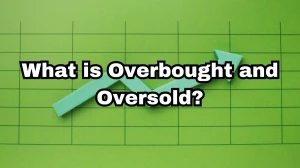How to Apply for Buyback in Zerodha? A Step-by-Step Guide
Learn the step-by-step process of applying for a buyback in Zerodha, facilitating smooth investment transactions for users, with or without DDPI/POA, ensuring efficient handling of investments.
by Kowsalya
Updated Jun 04, 2024
On This Page
What is Zerodha?
Zerodha is an Indian financial services company that provides retail and institutional broking, currencies and commodities trading, mutual funds, and bonds. Here are some key points about Zerodha. It was founded in 2010 by Nithin Kamath and is headquartered in Bangalore, India. Zerodha pioneered the discount brokerage model in India, offering significantly lower brokerage fees compared to traditional brokerage firms.
The company is known for its technology-driven approach, providing a robust and user-friendly trading platform called Kite. They also offer other tools and platforms like Coin (for mutual funds) and Console (a reporting dashboard). Zerodha has become one of the largest retail stock brokers in India by client base.
How to Apply for Buyback in Zerodha?
Applying for buybacks in Zerodha can be done easily through their platform. The process varies slightly depending on whether you have submitted a Demat Debit and Pledge Instruction (DDPI) or Power of Attorney (POA). Here’s a step-by-step guide for both scenarios.
Without DDPI/POA
If you have not submitted DDPI/POA, follow these steps:
- First, ensure you have your CDSL TPIN. If you don’t have it, you can generate it by following the instructions on the Zerodha website.
- Visit console.zerodha.com/dashboard.
- Log in with your Zerodha credentials.
- Click on the 'Portfolio' tab.
- Select 'Corporate actions' from the dropdown menu.
- Hover over the stock you wish to tender.
- Click on 'Options' and select 'Place Order'.
- Enter the number of shares you wish to tender.
- Click on 'Submit'.
- Verify the OTP sent to your registered mobile number.
- Hover over the stock again, select 'Options', and click on 'Place Order'.
- Re-enter the number of shares and click on 'Submit' to finalize the order.
With DDPI/POA
If you have submitted a DDPI/POA, the process is even simpler:
- Visit console.zerodha.com/dashboard.
- Log in with your Zerodha credentials.
- Click on the 'Portfolio' tab.
- Select 'Corporate actions' from the dropdown menu.
- Hover over the stock you wish to tender.
- Click on 'Options' and select 'Place Order'.
- Enter the number of shares you wish to tender.
- Click on 'Submit' to complete the process.
What is Demat Debit and Pledge Instruction (DDPI) in Zerodha?
Demat Debit and Pledge Instruction (DDPI) is a document that lets Zerodha debit securities from your demat account without needing you to enter the CDSL TPIN and OTP for every sell transaction. SEBI introduced DDPI to replace the older Power of Attorney (POA) method on November 19, 2022.
It ensures that shares are only debited if you place a sell trade, adding security. You can activate DDPI online through the Zerodha platform or offline by sending a signed physical copy to Zerodha’s office. Submitting DDPI is optional; you can continue using the CDSL TPIN if you prefer.
What is POA in Zerodha?
A Power of Attorney (POA) is a document that allows Zerodha to debit shares from a client's demat account and deliver them to the exchange. Zerodha stopped collecting POA from clients as of November 19, 2022, replacing it with Demat Debit and Pledge Instruction (DDPI).
Clients who have already submitted a POA can continue using it without any changes. Submitting DDPI is optional; clients can also use the CDSL TPIN to authorize the debit of securities. DDPI and the CDSL TPIN provide secure ways to manage and authorize sell transactions.
How to Check if the POA or DDPI is Active or Inactive for an Account?
Checking the status of your Power of Attorney (POA) or Demat Debit and Pledge Instruction (DDPI) in Zerodha can be done easily through the Kite platform. Here are the simple steps to follow:
Using the Kite App
- Launch the Kite app on your mobile device.
- Tap on your client ID located at the top right corner of the screen.
- Click on 'Profile' to see your account details and check the status of POA/DDPI.
Using Kite Web
- Visit kite.zerodha.com and log in with your Zerodha credentials.
- Click on your client ID at the top right corner of the page.
- Click on 'My Profile' to see your account details and check the status of POA/DDPI.
What is Buyback?
A buyback, also known as a share repurchase, is when a company purchases its own shares from shareholders. Typically, companies buy back shares at a price higher than the market value.
There are two main types: tender offer and open market offer. In a tender offer, the company proposes to buy shares at a specific price, and shareholders can choose to sell their shares back to the company. If more shares are offered than the company wants to buy, some shares might not be accepted. In an open market offer, the company buys shares directly from the market over a period of time.
Shareholders are credited for their sold shares in their trading accounts. Buybacks can impact stock prices and are often used to return money to shareholders or reduce the number of shares in circulation. Charges apply for participating in a tender offer, and shares must be unpledged to participate. Companies pay all related taxes on buybacks.