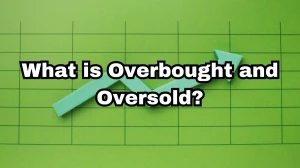How to Buy Bitcoin on eToro App?
To buy Bitcoin on the eToro app, first, open an account, deposit a minimum of $10, then search for Bitcoin in the app, and execute the purchase by specifying the investment amount and clicking 'Open Trade.'
Updated Nov 15, 2023
On This Page
eToro App
eToro, headquartered in Central Israel, stands as a prominent social trading and multi-asset investment company, extending its financial services across 140 countries.
With registered offices in Cyprus, the UK, the US, and Australia, eToro adheres to regulatory standards, being governed by authorities like CySEC in the EU, FCA in the UK, FinCEN in the US, and ASIC in Australia. The platform's main research and development office is situated in Tel Aviv, Israel, reflecting its commitment to innovation and technological advancement.
eToro's global reach is underscored by its authorized operations in various jurisdictions. While its fines in 2013 prompted organizational improvements, the platform, authorized by reputable bodies, ensures compliance with regulatory standards. Despite challenges, eToro continues to provide a comprehensive financial ecosystem, facilitating social trading and investment opportunities for users worldwide.
How to Buy Bitcoin on eToro App?
To invest in Bitcoin on eToro, follow these steps and assess if it aligns with your investment goals. Firstly, open an eToro account by registering on their website and verifying your mobile number. Comply with regulatory requirements by uploading a copy of your government-issued ID and a proof of address issued within the last three months.
Once your account is set up, deposit funds using your preferred method, with a minimum deposit of $50 (reduced to $10 for US and UK users). Navigate to the platform's extensive list of financial markets, search for 'Bitcoin,' and click 'Trade.' Specify the investment amount, starting from $10, and finalize your purchase by clicking 'Open Trade,' completing the process of buying Bitcoin on eToro.
How to Open an eToro Account?
To open an eToro account, begin by visiting the eToro website and selecting 'Sign Up.' Complete the registration form by entering your email address, choosing a username, and setting a password. After reading and agreeing to eToro's terms and conditions, click 'Create Account.'
Provide additional personal details, including your full name, country of residence, telephone number, and local tax identification number (e.g., social security number for US clients or national insurance number for UK clients) to aid in identity verification and regulatory compliance. As part of the verification process, eToro will send a code to your registered phone number, which you'll need to enter to finalize the account opening.
Rely on Marketshost to keep you informed with dedicated information and updates about the ever-changing financial Markets.
How to Complete the Know-Your-Customer Process?
As a regulated platform adhering to standards set by FINRA and other tier-one bodies, eToro requires users to undergo a Know-Your-Customer (KYC) process before engaging in Bitcoin transactions. Start by uploading a government-issued ID, choosing from options like a valid passport, driver's license, or state ID card (for US clients). Additionally, submit a proof of address document issued within the last three months, displaying your full name, residential address, and the issue date.
Accepted documents include bank statements, credit card statements, utility bills, official housing agreements, council tax bills, and phone bills. To expedite the verification process, ensure document quality is clear, with all four corners visible, enabling eToro to swiftly confirm your account details.
How to Make a Deposit?
Unlike platforms such as Coinbase and Binance, eToro lacks an 'Instant Buy' feature, necessitating a pre-deposit step before purchasing Bitcoin. Fortunately, eToro facilitates this process by accepting various payment methods, ensuring instant processing. Options include debit/credit cards (Visa, MasterCard, Maestro), selected e-wallets (Skrill, PayPal, Neteller), and local banking methods like ACH (US) and Faster Payments (UK).
To make a deposit, choose your preferred currency and payment method, then input the deposit amount. Note that the minimum deposit is $50, with a reduced minimum of $10 for US and UK users. Click the 'Deposit' button to confirm the payment, initiating the funding of your eToro account in preparation for Bitcoin transactions.
Search for Bitcoin
After making a deposit, the subsequent step involves locating Bitcoin on the eToro website, which supports numerous markets. To simplify the process, utilize the search bar by typing 'Bitcoin' and selecting the top result. This action will unveil a wealth of research data, including sell-side analyst ratings, pricing charts, and social indicators, providing valuable insights. Alternatively, for a direct approach to Bitcoin trading, click on 'Trade' to access the dedicated eToro Bitcoin trading page swiftly.
How to Buy Bitcoin on eToro App?
Upon reaching the order box on eToro, you have the flexibility to customize your Bitcoin purchase using various options. Choose between a 'Market' or 'Limit' order. With 'Limit' orders, set a purchase price different from the current market value, ensuring your order remains pending until the specified price is reached. For instance, if Bitcoin is at $26,666, you might set a limit order at $25,000.
Alternatively, opt for a 'Market' order for an immediate purchase at the current market price—ideal for long-term investments. Specify your investment size, with eToro accommodating all budgets, allowing a minimum investment of just $10. Confirm your investment size or the number of Bitcoin 'Units' you wish to purchase.
Once satisfied, click 'Set Order' for limit orders or 'Open Trade' for market orders to initiate the buying process instantly. With these steps, you've successfully set up an order and purchased Bitcoin on eToro.
How to Send Bitcoin to the eToro Wallet App?
Explore a seamless process for transferring Bitcoin to the eToro Wallet App with this straightforward guide. Beginning in your eToro dashboard, these steps guide you through the process, ensuring a secure and convenient transition. Discover the simplicity of managing your Bitcoin holdings in the eToro wallet app. To transfer Bitcoin to the eToro wallet app, follow these steps:
- Navigate to your eToro dashboard and click on the 'Portfolio' button.
- Select 'Bitcoin' and click on 'Edit Trade.'
- Click on the 'Transfer to eToro Money Wallet' button to finalize the transfer.
- After completion, your Bitcoin tokens will be accessible in the eToro wallet app.
How to Trade Bitcoin on eToro?
Capitalizing on the user-friendly features of eToro, selling Bitcoin is as straightforward as the buying process. Enjoy the flexibility of selling Bitcoin on eToro 24/7. Start by clicking on the 'Portfolio' button, then select the Bitcoin position you wish to sell. Click on 'Close' and review the order before confirming with 'Close Trade.'
eToro ensures instant Bitcoin sales, reflected in an increased cash balance. With this newfound balance, users can choose to withdraw funds or reinvest, making the selling process on eToro both efficient and accessible.
How to Buy Bitcoin on eToro App - FAQs
1. What information is needed to buy Bitcoin on eToro?
Personal details for account creation and a government-issued ID for the KYC process.
2. Is there a minimum investment required?
The minimum investment on eToro is $10 for users in the US and the UK.
3. Which payment methods are accepted for deposits?
eToro accepts debit/credit cards (Visa, MasterCard, Maestro), e-wallets (Skrill, PayPal, Neteller), and local banking methods (ACH, Faster Payments).
4. Can I set a custom purchase price for Bitcoin?
Yes, with a 'Limit' order, you can set a specific purchase price.
5. Is there a mobile app for managing Bitcoin investments on eToro?
Yes, eToro offers a mobile app for both iOS and Android devices, providing convenient access to manage Bitcoin investments on the go.