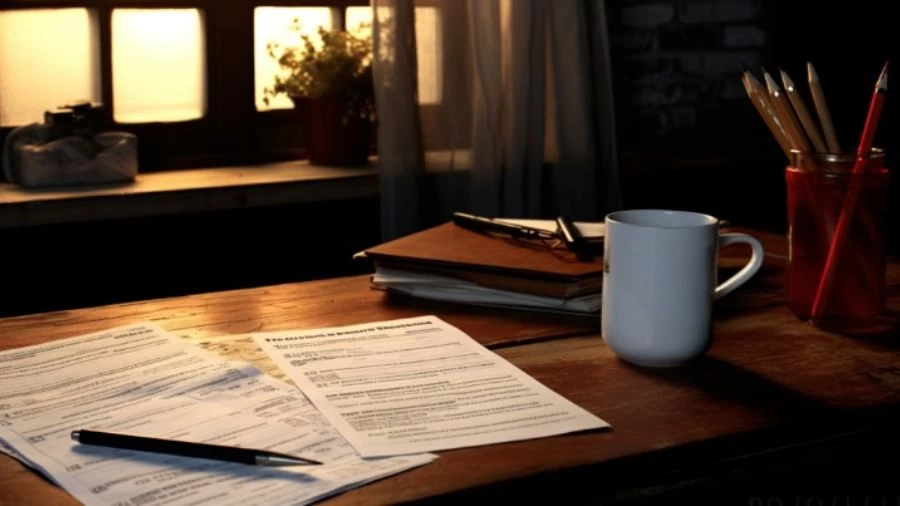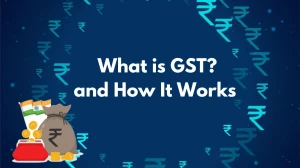
How to File a W-9 Form? What is a W-9 Form?
To file a W-9 form, you fill in your personal or business details, such as name and taxpayer identification number, and provide it to the payer before starting work to report income accurately.
Updated Nov 07, 2023
On This Page
What is a W-9 Form?
A W-9 form is a document that the Internal Revenue Service (IRS) uses to collect important information about individuals or businesses. It includes details like your name, address, and taxpayer identification number (which is your Social Security number if you're an individual or an Employer Identification Number, or EIN, if you're a business).
This form is often requested by companies or individuals who will be making payments to you, especially if you're working as an independent contractor or receiving specific types of income, such as rental income or royalties.
When you engage in taxable transactions, like working as a freelancer or independent contractor, you may need to complete a W-9 and provide it to the entity that will be paying you. The purpose of the W-9 is to ensure that the payer has the necessary information to accurately report the income they've paid you to the IRS.
This information is crucial for tax reporting and compliance. So, the W-9 is a vital piece of paperwork in various financial arrangements, helping to track and report income to the IRS while ensuring everyone involved complies with tax regulations.
How to File a W-9 Form?
Honesty is crucial, as false information can result in fines or legal consequences. If your business is new and doesn't have an EIN, you can still fill out the form and indicate that you've applied for one. Once you have your EIN, update your records accordingly. It's essential to follow these steps accurately to ensure smooth financial transactions and compliance with tax regulations. Filing a W-9 form is a straightforward process, and here are the steps to do it:
Form W-9, Line 1
You start by entering your full legal name in Line 1. This should match the name you use on your tax returns. If you are an individual, this would typically be your personal name.
Form W-9, Line 2
In Line 2, you provide your business name if it's different from your personal name. For example, if you're a sole proprietor but operate under a different business name for branding purposes, you'd put that name here.
Form W-9, Line 3
Line 3 is where you specify your federal tax classification. You indicate whether you're a sole proprietor, partnership, corporation, limited liability company (LLC), or another type of entity. Make sure to choose the correct one for your situation.
Form W-9, Line 4
Line 4 is typically left blank for most individuals. However, in some cases, you might need to enter a code if you're exempt from backup withholding or exempt from reporting under the Foreign Account Tax Compliance Act (FATCA). These are exceptions that don't usually apply to independent contractors.
Form W-9, Lines 5-6
On Lines 5-6, you provide your current address. This should be the address you use on your tax return. For example, if you're a sole proprietor who rents office space but files your taxes using your home address, use your home address on the W-9. This ensures that the IRS can match your 1099s with your tax return accurately.
Form W-9, Line 7
Line 7 is optional and allows you to provide the requester's name and address. This can be useful for your records, helping you keep track of who has your tax identification number.
Form W-9, Part I
Part I is where you provide your business's tax identification number. For most individuals, this will be your Social Security Number (SSN), but other business entities may use an Employer Identification Number (EIN). Sole proprietors are usually encouraged to use their SSN on the W-9 for simplicity.
If your business is new and doesn't have an EIN, you can still fill out a W-9. You indicate that you've applied for an EIN and then promptly obtain one, as failure to do so can result in backup withholding.
Form W-9, Part II
In Part II, you certify the truthfulness of the information provided under penalty of perjury. You confirm that the taxpayer identification number (TIN) is correct, that you're not subject to backup withholding, that you're a U.S. citizen or U.S. person, and that any FATCA reporting code you've entered is correct. This section emphasizes the importance of providing accurate information as knowingly providing false information can lead to severe consequences.
MarketsHost provides a wealth of information on Taxes. Stay informed and make the most of your financial decisions.
Is a W-9 Used for Self-Employed Individuals?
Yes, a W-9 is typically used for self-employed individuals. If you work as an independent contractor, freelancer, or are self-employed and earn more than $600 from a person or company, you'll need to complete and provide a W-9 form to them. This form helps the payer report the income they've paid to you to the IRS for tax purposes.
Who Asks for a Completed W-9 Form?
The party or company that is making payments to you is the one who should ask for a completed W-9 form. They don't send it to the IRS, but they keep it for their records. This information is used to prepare various tax-related forms and to determine if any federal tax withholding is required on the payments they make to you, like 1099 or 1098 forms.
When is the Appropriate Time to Request a W-9?
You should ask for a W-9 when you're about to start working with a contractor or freelancer that you'll be paying. It's a good practice to request this form before the work begins. Not doing so could create issues later, as it might lead to you being required to withhold taxes from the payments you make to them. So, make sure to get a W-9 from the person or business you're working with to avoid potential tax complications.
What is Backup Withholding?
Backup withholding is like a safety net the IRS uses to make sure they get the taxes they're owed. It means that a portion of your income, which would usually not have taxes taken out, is held back and sent directly to the IRS by the payer. This happens when you don't provide the correct taxpayer identification number (TIN), or if the IRS thinks you owe them money and can't collect it in other ways.
It can also be applied when you don't report certain types of income, like interest or dividend earnings. In 2023, if you're subject to backup withholding, the payer has to hold back a flat rate of 24% from your payments. You can usually avoid backup withholding by providing the correct information and paying your taxes on time. If you see on a 1099 form that taxes were withheld through backup withholding, make sure to report it on your income tax return as federal income tax withheld.
What are the Consequences of Not Providing a Form W-9?
If you don't provide a Form W-9, or the information you give is incorrect, your client may withhold a 24% tax from your future payments. This means you'll receive less money for your services. Additionally, there can be penalties and fees for knowingly giving incorrect information or misusing taxpayer identification numbers (TINs). So, it's important to provide accurate and timely information on a W-9 to avoid these consequences and ensure smooth financial transactions.
How to File a W-9 Form - FAQs
1. Who should request a completed W-9 form?
The person or company making payments to you should request a completed W-9.
2. When should I ask for a W-9?
Request a W-9 before you start working with a contractor or freelancer.
3. What is backup withholding?
Backup withholding is when taxes are withheld from payments to ensure the IRS receives income taxes owed.
4. What happens if I don't provide a Form W-9?
A 24% withholding tax may be applied to your future payments, and there can be penalties for incorrect information.
5. Can I avoid backup withholding?
Yes, by providing accurate information and paying your taxes on time, you can usually avoid backup withholding.