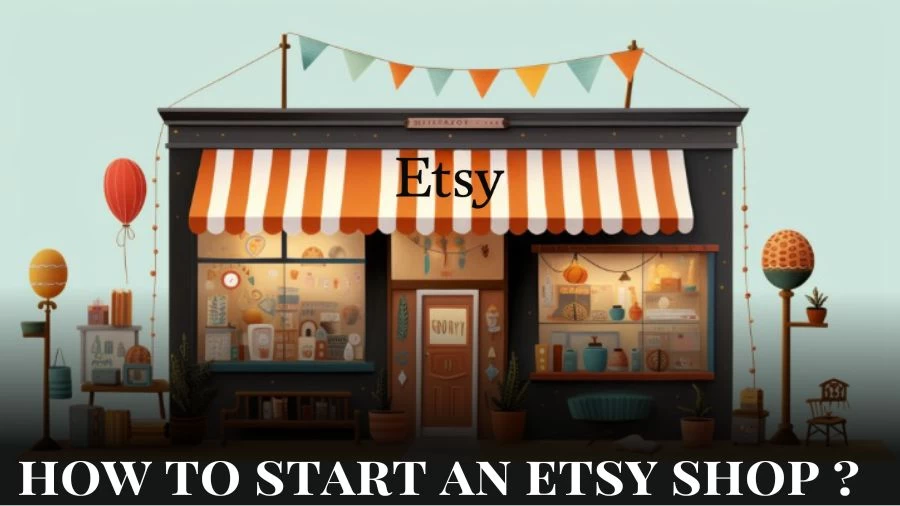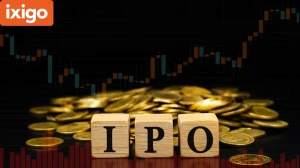How to Start an Etsy Shop? How Much Does It Cost to Start an Etsy Shop?
An Etsy store can be initiated by creating a seller account, listing your unique products, and optimizing their visibility while the initial costs may include listing fees of $0.20 per item, a 6.5% transaction fee per sale, and payment processing fees.
by Sangamithra
Updated Aug 29, 2023
On This Page
How to Start an Etsy Shop?
Setting up an Etsy shop involves a step-by-step process to establish your online store. Here are the steps to set up an Etsy shop:
1. Create Your Etsy Account:
- Sign in to your consumer Etsy account or register for one.
- Click on "Sign In" and then "Register" if needed.
- Confirm your account via email.
- Click on the silhouette icon and select "Sell on Etsy."
2. Enter Shop Preferences:
- Choose a language, shop country, currency, and income status.
- Click "Save and continue."
3. Name Your Shop:
- Select a unique shop name within 20 characters.
- Confirm name availability.
- Click "Save and continue."
4. Create Your Listings:
- Include photos (up to 10), videos (optional), listing details, inventory, pricing, product variations, and shipping information.
- Preview and save each listing.
- Click "Save and continue" when all listings are added.
5. Input Payment Settings:
- Specify tax filing status (individual, business) and provide necessary information.
- Enter bank details for earnings and routing number.
6. Enter Credit Card Details:
- Input credit card number, CCV, expiration date, and cardholder name.
- Choose auto-billing or manual payment for Etsy fees.
7. Open Your Shop:
- Click "Open Your Shop" after entering your credit card details.
- Share your shop URL with others.
8. Update Your Bio:
- Add a brief bio and photo to introduce yourself as the shop owner.
- Share your inspiration or purpose for opening the shop.
9. Set Up Shop Policies:
- Define processing time, shipping policies, payment options, and returns.
- Create policies to address potential buyer questions and disputes.
How to Start an Etsy Shop With No Money?
To start your Etsy shop with no money, follow the steps:
1. Use Freebies:
- Utilize free resources available online, such as guides, courses, and tools that help you kickstart your Etsy shop without spending money.
- Platforms like Canva and Inkscape can assist in creating digital products and graphics for your shop.
2. Make Products With Materials You Already Have:
- If you're creative and have craft supplies at home, use them to create products to sell on Etsy.
- You can start small with products made from materials you already possess.
3. Use Free Photo Editing Software:
- Invest time in ensuring your product photos look appealing and professional.
- Edit photos using free tools like Lightroom to enhance their quality.
4. Use A Free Keyword Research Tool:
- Utilize tools like Sale Samurai (offering a 3-day free trial) for Etsy keyword research to help optimize your listings for better visibility.
5. Upcycle Shipping Packages and Handwritten Thank You Notes:
- Keep packaging simple and use materials you already have at home.
- Personalize the shopping experience by adding handwritten thank-you notes.
How Much Does It Cost to Start an Etsy Shop?
When considering the cost of starting an Etsy shop, it's important to note that the process of setting up the shop itself is free. However, there are several fees associated with listing and selling products on the platform. Here's a breakdown of the potential costs that a shop owner might encounter:
Etsy Listing Fees:
For every product listing created, Etsy charges a fee of 20 cents per listing. This fee applies regardless of whether the item eventually sells or not. Listings have a duration of four months, and if the shop owner chooses to renew them for an additional four months, the listing fee will apply again.
Etsy Transaction Fees:
When a sale is made through the shop, Etsy imposes a transaction fee. This fee is calculated based on the total order amount, encompassing shipping costs and any charges for gift wrapping. The transaction fee amounts to 6.5% of the overall order value.
Etsy Payment Processing Fees:
For shop owners utilizing Etsy Payments to process customer transactions, there's a payment processing fee. This fee is a combination of 3% of the total transaction value and an additional fixed fee of $0.25 per transaction.
Additional Seller Fees:
In addition to the primary listing and transaction fees, there are supplementary charges to consider:
- Shipping Label Fees: If the shop owner opts to purchase and print shipping labels through Etsy using services like FedEx, USPS, or Canada Post, there are corresponding fees associated with each label acquisition.
- Square Fees: If the shop owner engages in face-to-face sales using Square POS without syncing them with the Etsy shop inventory, there's a 20-cent fee per such sale.
- Etsy Ads: Should the shop owner choose to utilize Etsy's advertising services to enhance product visibility, the costs for these ads can vary based on the chosen advertising budget.
- Offsite Ads: For orders generated through offsite ads, Etsy levies a fee. This fee can either be 15% or 12% of the total order value, contingent on the shop's revenue in the preceding year. The maximum fee for offsite ads is capped at $100.
In light of these potential expenses, shop owners are advised to factor in these fees when setting product prices and managing the financial aspects of their Etsy shops. While establishing an Etsy shop doesn't entail an initial cost, comprehending and accounting for these fees is essential for operating a profitable and successful shop within the platform.
How to Start an Etsy Shop Legally?
Starting an Etsy shop legally involves several important steps for entrepreneurs. The process includes:
Choosing the Right Legal Structure:
The entrepreneur needs to make a decision regarding the appropriate legal structure for their Etsy shop. This can involve options such as operating as a sole proprietorship, a general partnership, forming a corporation, or establishing a limited liability company (LLC). The entrepreneur should weigh factors like simplicity, costs, and liability implications before deciding. Seeking advice from legal professionals is advisable to ensure an informed choice.
Protecting Brand Elements:
Safeguarding the intellectual property associated with the brand, including elements like brand name, logo, designs, and slogans, is crucial. Understanding the basics of copyright, trademark, and patent protections is essential. The Entrepreneurs should assess which aspects of their business require protection and take appropriate steps. Regular reassessment of intellectual property needs as the business evolves is recommended.
Understanding Tax Obligations:
Gaining a clear understanding of tax responsibilities is essential. This includes being knowledgeable about income tax, sales tax, and value-added tax (VAT) requirements. The entrepreneur must comprehend the federal, state, and local income tax regulations that apply to their earnings, including those from Etsy sales. Additionally, the entrepreneur needs to be aware of the necessity to collect sales tax from buyers in states where they have a physical presence. For VAT, understanding when it applies, particularly for digital goods sold to EU buyers, is crucial.
Staying Informed and Seeking Professional Guidance:
As laws and regulations can be intricate and subject to change, the entrepreneur should commit to staying informed about legal and tax requirements. Regularly updating their knowledge and seeking advice from legal and tax professionals when necessary ensures that the Etsy shop operates within legal boundaries.
By following these steps and adhering to legal guidelines, entrepreneurs can establish an Etsy shop that not only operates legally but also maintains its credibility and long-term success.
How to Open an Etsy Shop?
To open an Etsy shop, follow these steps:
Create an Etsy Account:
Visit www.etsy.com and click "Get Started." Sign up using your email, Google, Facebook, or Apple account. If you've shopped on Etsy before, log in and choose "Open Your Etsy Shop."
Set Shop Preferences:
Share business details like selling experience. Configure shop preferences such as default language, country, and currency. Note that using a different currency than Etsy Payments incurs a 2.5% conversion fee.
Choose a Shop Name:
Create a unique shop name adhering to Etsy's guidelines. It should be 4-20 characters, without special characters or spaces. Test for availability and consider suggestive, abstract, or personalized names.
Add Items:
List items by adding photos, videos, and descriptions. You can have up to 10 product images and 1 video per item. Provide details like title, description, category, and type. Utilize tags and be mindful of renewal options.
Set Pricing and Variations:
Price your items to cover costs and Etsy fees. Specify price, sales tax, quantity, and SKU. Add variations like sizes and colors, linking photos accordingly.
Set Shipping Details:
Enter shipping information including services, costs, country of origin, processing time, weight, and size. Etsy can calculate shipping prices for you.
Create Return Policies:
Craft a returns and exchanges policy using Etsy's template or customize your own. Buyers can return items within 30 days, covering return shipping costs.
Choose Payment Preferences:
Configure Etsy Payments to accept credit cards, debit cards, and more. A 3% plus $0.25 transaction fee applies per sale.
Set Up Billing:
Link a credit or debit card for Etsy fees. Consider auto-billing for convenience.
Open Your Shop:
Click "Open Your Shop" to make your listings accessible to customers.
Customize Your Shop:
Enhance your shop's appearance by adding a bio, images, and sections. Fill out your shop's "about" section, add a shop announcement, and arrange items strategically.
How to Sell on Etsy?
To sell on Etsy:
Register an Account:
To begin your journey on Etsy, sign up for a free account by visiting Etsy.com and clicking on the "Get Started" button. Provide basic personal information, such as your first name and email address, to create your account.
Initiate Your Etsy Shop:
Once your account is ready, use it to establish your Etsy shop. Start by configuring your shop preferences, including the language you'll use to describe your products, the country you're selling from, and the currency you'll use for transactions.
Add Your Products:
With your Etsy shop in place, you can start listing items for sale. Craft individual listings for each product you're offering, whether they're vintage items, handcrafted goods, or supplies for arts and crafts. The key to successful listings is exceptional product photography since customers rely on images when shopping online.
Optimize Listing Details:
Enhance your listings by providing essential details. This involves selecting a product title, specifying the maker and creation date, assigning relevant categories, choosing the listing type, indicating whether it's a physical or digital item, and composing a compelling product description that highlights your unique selling points (USPs). Incorporate relevant keywords to optimize for search engine visibility.
Price and Variations:
Determine the pricing for your products in the Inventory and Pricing section. Input the price per item, available quantity, and SKU if applicable. You can also incorporate variations, such as different sizes or colors, to offer customers more options.
Shipping Information:
Furnish customers with shipping particulars for a seamless buying experience. Specify the shipping origin and average processing time for order fulfillment. Choose between fixed postage rates or delivery upgrades. If you're catering to international customers, include customs tariff information.
Payment Preferences:
Select your preferred payment method on the subsequent page. Indicate whether you're an individual seller or a registered business entity. Enter your personal information, including name and address, and provide the bank account details where you'd like your Etsy earnings to be deposited.
Setup Billing:
While joining and browsing on Etsy is free, selling on the platform comes with associated costs. After inputting payment details, you'll be prompted to choose a payment method to cover listing publication and shop setup expenses.
Personalize Your Shopfront:
Conclude the process of opening your Etsy shop by customizing your storefront. Add a profile and banner photo to showcase yourself, your products, or your brand's logo. Create a user profile that introduces you as the shop manager, adding a human touch. Share the story behind your store's inception, the products you offer, and why customers should choose your shop. Upload comprehensive shop policies that cover delivery, payment, privacy, and returns to provide clarity for potential buyers.
Final Touches:
Finish your Etsy storefront customization by incorporating additional elements like featured items banners and brand colors. This not only adds a visually appealing touch but also provides potential customers with a clear understanding of your brand and offerings.
Remember, when establishing your Etsy shop, attention to detail and appealing presentation are key factors in attracting and retaining customers in the competitive online marketplace.
Is a Credit or Debit Card Necessary to Create a Shop?
No, it is not mandatory to have a credit or debit card when setting up a shop. You have the option to establish your seller verification using either a credit card or by registering through PayPal. It's important to note that no charges will be applied until you proceed to open your shop and make your listings publicly available.
Therefore, at the initial stage of creating your shop, having a credit or debit card is not a compulsory requirement. The verification process offers flexibility by allowing you to choose between these payment methods, ensuring that you can begin the process of setting up your shop without the immediate need for a credit or debit card.
Is It Worth Selling Things on Etsy?
Yes, selling on Etsy is undoubtedly worth considering. With a vast and engaged customer base seeking unique and handmade items, the platform offers an excellent opportunity for sellers to showcase their products. This built-in audience minimizes the need for extensive marketing efforts, making it particularly beneficial for newcomers.
Etsy caters to various product types, including digital downloads and vintage items, allowing sellers to tap into their creative strengths. Although there are associated fees, the exposure and potential sales often outweigh the costs, providing a conducive environment for turning passions into profitable ventures.
How to Start an Etsy Shop - FAQs
1. What are the costs of starting an Etsy shop?
Opening an Etsy shop is free, but fees apply for listings, transactions, and payment processing.
2. Is a credit card necessary to create an Etsy shop?
No, you can use a credit card or PayPal for verification, but it's not mandatory during setup.
3. Are intellectual property protections important for Etsy shops?
Yes, protecting your brand name, logo, and designs is crucial for your business's success.
4. Why is selling digital products profitable on Etsy?
Digital products have low overhead costs and can be sold to a wide audience without physical inventory.
5. Is setting up an Etsy shop legally complicated?
It involves choosing a legal structure, protecting your brand, understanding taxes, and seeking professional guidance.