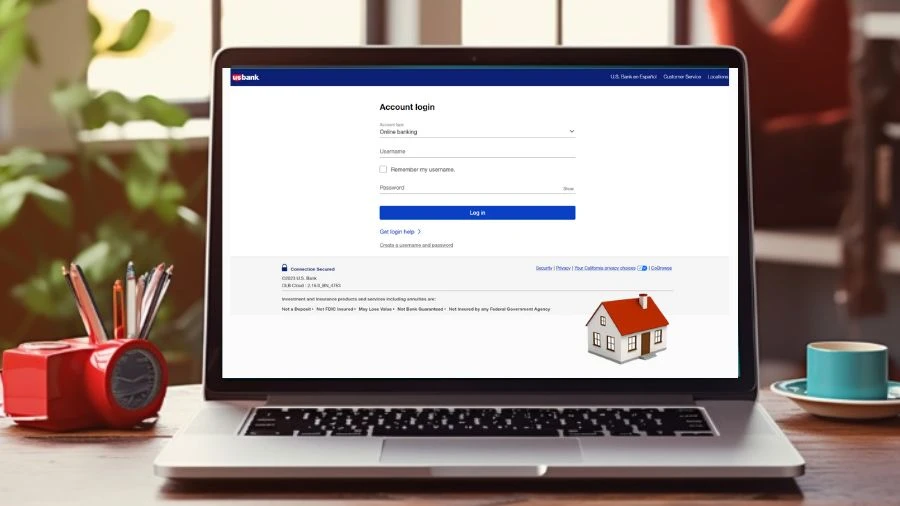How to Login US Bank Home Mortgage?
To log in to your U.S. Bank Home Mortgage account, visit the official login page, enter your email or username and password, complete any required security measures, and click "Sign In" to access your account.
by Sai V
Updated Nov 15, 2023
On This Page
How to Login US Bank Home Mortgage?
Here's a concise guide on how to log in to your U.S. Bank Home Mortgage account, covering key steps including password recovery, security measures, and website authentication.
- Go to the official U.S. Bank Home Mortgage login page.
- Locate the login section on the homepage.
- Enter your email address or username.
- Input your password in the designated field.
- If needed, click on "Trouble signing in?" for password assistance.
- Complete any additional security measures, such as two-factor authentication.
- Click the "Sign In" or "Log In" button to access your U.S. Bank Home Mortgage account.
US Bank Home Mortgage
U.S. Bank Home Mortgage, founded in 1863 and based in Minneapolis, offers a diverse range of mortgage options, including conventional loans, FHA loans, VA loans, and more. Noteworthy is their American Dream loan, featuring a 3% down payment option with no private mortgage insurance and additional financial benefits.
While the bank provides online application and tracking capabilities, it falls short in personalized rate quotes and availability of its affordable loan program in all states. With a B+ rating from the Better Business Bureau, U.S. Bank caters to nationwide homebuyers, emphasizing convenience and accessibility through an online application process.
How to Pay US Bank Home Mortgage?
The US Bank Home Mortgage Payment system offers various convenient methods for borrowers to manage their monthly mortgage payments. This includes Autopay, online banking, the U.S. Bank Mobile App, pay by phone, pay by mail, and branch payments.
Autopay
Enrollment via Online Banking
- Log in to online banking.
- Select the mortgage account and navigate to the Autopay section.
- Enroll, edit, or unenroll in Autopay.
- Confirmation date provided upon completion.
- Account must not be past due for Autopay enrollment or modification.
Mobile App Autopay Setup
- Access your mortgage account through the U.S. Bank Mobile App.
- Follow similar steps as online banking for Autopay enrollment, editing, or unenrollment.
- Confirmation date provided after the process is complete.
- Notifications sent by mail for the first payment.
Additional Autopay Information
- Required information: checking account and routing number.
- Autopay is not available for past-due accounts.
- Payments credited on the same day, except for holidays or weekends.
Pay by Phone
- Make monthly mortgage payments through an automated system or with a customer service representative.
- Payments credited on the same day, or the next business day if made on weekends or holidays.
- Provide checking or savings account number and bank's routing number.
- Call 800-365-7772 to make a payment by phone.
Pay by Mail
- Receive a monthly billing statement with a payment slip.
- Detach the payment slip, enclose it with the payment, and mail it to the specified address:
- U.S. Bank Home Mortgage, ATTN: Payment Processing, 3751 Airpark Drive, Owensboro, KY 42301
- Payments credited on the day received; no adjustment for postmark date or mail delays.
- Allow at least seven business days for mailing, more during holidays or high-volume times.
Branch Payments
- Make mortgage payments at any U.S. Bank branch with your billing statement.
- Payments generally credited the same day, with some branches having specific processes.
- Receipt indicates if the payment will be posted the following business day.
MarketsHost: Your gateway to the dynamic world of finance. Explore, plan, and thrive.
How to Apply for US Bank Home Mortgage?
Explore the seamless and secure experience of the US Bank Home Mortgage Application on their official website, where you can easily apply, submit documents, and connect with specialists to make your homeownership journey effortless.
- Visit the official website to apply for your mortgage.
- Apply for a mortgage online through the US Bank platform.
- Securely apply, submit loan documents, and connect with a mortgage specialist.
- Enjoy a convenient application process.
- Sign up and answer simple questions along a guided path.
- Easily import or upload required documents.
- Complete your application independently in one secure spot.
US Bank Home Mortgage Customer Service
For U.S. Bank Home Mortgage customer service, you can contact them using the following methods:
Online Banking
- Log in to your Online Banking account.
- Select "Customer Service" at the top of the page.
- Choose "Contact Us" from the drop-down menu.
- Use the options provided to connect with a live agent or find a relevant phone number.
U.S. Bank Mobile App
- Open the U.S. Bank Mobile App.
- Navigate to the main menu and select "Help & Services."
- Scroll down and choose "Customer Support" within the "Contact Us" section.
- From here, you can:
- Schedule a phone or in-person appointment with a banker by selecting "Talk to a banker."
- Select the account you need assistance with for digital help or the option to call.
Phone Numbers
- For general Mortgage Customer Service (help with existing mortgage accounts): Call 800-365-7772.
- For Bill Pay Technical Support related to online banking or bill pay: Call 800-987-7237.
- If you have specific questions about your mortgage account, you can also call the general banking customer service number at 800-USBANKS (872-2657).
US Bank Home Mortgage Login - FAQs
1. How do I log in to my U.S. Bank Home Mortgage account?
Visit the official website, enter your credentials, and click "Sign In" to access your account.
2. What is the U.S. Bank Home Mortgage customer service phone number?
For general mortgage inquiries, call 800-365-7772; for bill pay support, call 800-987-7237.
3. Can I enroll in Autopay for my U.S. Bank Home Mortgage account?
Yes, enroll via Online Banking or the U.S. Bank Mobile App for convenient automated payments.
4. How do I make a mortgage payment by phone?
Call 800-365-7772, provide your account details, and make your payment through the automated system.
5. What is the mailing address for U.S. Bank Home Mortgage payments?
Mail payments to U.S. Bank Home Mortgage, ATTN: Payment Processing, 3751 Airpark Drive, Owensboro, KY 42301, allowing at least seven business days for processing.